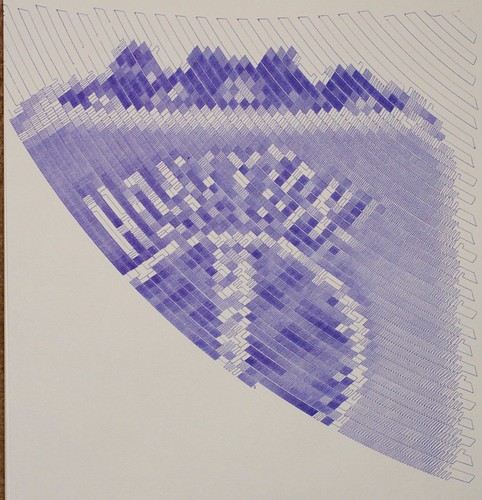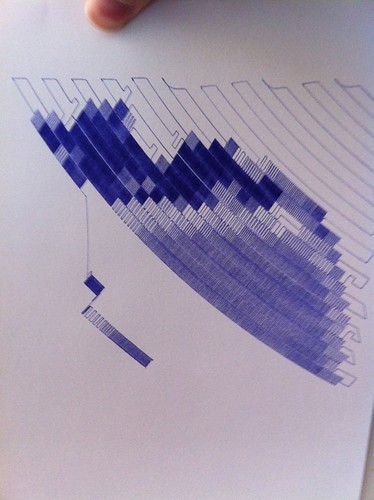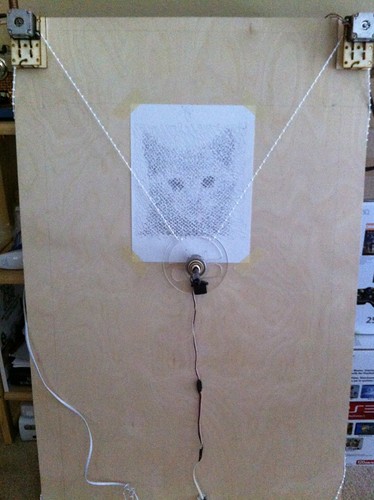Once I received the kit, it didn’t take me too long to build. I used RJ-11 jacks and cables to connect the motors and gondola to the controller board. I started to print out the Polargraph SD’s case after it was posted to Thingiverse this morning. It’s going to take some time, the bottom of the case is just a little too big for my Thing-o-Matic, so I had to slice it into two pieces.
It certainly takes a long time to print, so I’m glad I waited to get a version that could run without a computer attached (although I suppose that could have been my Raspberry Pi’s job). Since nothing is being heated over 220° C, I don’t worry about leaving it alone. I’ve been starting prints before I leave for work in the morning, so they’re ready when I get home. That didn’t work out perfectly today, when this happened:
It had been going for about 7 hours. I’ve been trying the different printing styles, and this was called “solid square wave”. That seems to mean that every pixel that isn’t blank is solid black. Since it wasn’t turning out to be much of a drawing, I stopped the print.
I’ve had other adventures too. We had a summer storm last week that caused two very short brownouts. They were long enough to trigger the alarm on my UPS, but not long enough to cause problems with my TV, XBox 360 or other electronics. The capacitor’s in the Arduino’s power supply kept it running, it never missed a step.
On the other hand, the steppers didn’t fare as well. It looks like when the brownouts occurred, there wasn’t enough current to keep the stepper motor’s locked in position, the pen fell down the paper. That caused the neat little mistake above. I’m using a giant linear wall-wart for a power supply, and I guess it doesn’t have enough output filtering to be able to supply the motors during those fractions of a second.
I’ve had a few other adventures. At one point I accidentally changed the pen width to be much too wide. This caused drawings to look too sparse (first attempt), instead of having the contrast it should.
I also had a positioning problem caused by running firmware that was too bleeding-edge out of the SVN tree. It meant I got to help debug the problem, which Sandy quickly fixed. When I tried the Norwegian drawing style, I ran into an issue with the way The Gimp made the headers on PGM files, which I fixed myself. That meant I wrote and submitted my first patch to an open source project.